Minecraft Coding Course
Learn to Build Worlds in Minecraft
instead of just playing the game
Minimum Adult Help Needed!
Minecraft Coding Course
Learn to Build Worlds
in Minecraft
instead of just playing the game
Minimum Adult Help Needed!
MINECRAFT CODING COURSE PACKAGES

- 11 Minecraft Coding lessons
- Suitable for 7-12 Years Old
- 2 Months of access to lessons
- Creative homework
- Homework Checking (Optional)
- Private tutor (Optional)

- 35 Minecraft Coding lessons
- Suitable for 7-12 Years Old
- 4 Months of access to lessons
- Creative homework
- Homework checking (Optional)
- Private tutor (Optional)
- Certificate of completion
MINECRAFT
Coding Course Packages

- 11 Minecraft Coding lessons
- Suitable for 7-12 Years Old
- 2 Months of access to lessons
- Creative homework
- Homework Checking (Optional)
- Private tutor (Optional)

- 35 Minecraft Coding lessons
- Suitable for 7-12 Years Old
- 4 Months of access to lessons
- Creative homework
- Homework checking (Optional)
- Private tutor (Optional)
- Certificate of completion
Course Features
Enjoy Your Child Running to Show You Their Architecture
including roller coasters, bridges, villages, hotels and more
Minecraft coding Course teaches your kids how to code and learn the basics of programming in a gamified environment. Minecraft is one of the most successful projects in the history of computer games among kids and adults! For many of us, Minecraft has long become not just a game, but a way of self-expression: small cubes allow you to simulate entire worlds and control the actions of heroes.
Course Features
Enjoy Your Child Running to Show You Their Architecture
including roller coasters, bridges, villages, hotels and more
Minecraft coding Course teaches your kids how to code and learn the basics of programming in a gamified environment. Minecraft is one of the most successful projects in the history of computer games among kids and adults! For many of us, Minecraft has long become not just a game, but a way of self-expression: small cubes allow you to simulate entire worlds and control the actions of heroes.

Minecraft Course Features
CATEGORY
Coding For Kids
AGE
7-12 Years Old
DURATION
35 Lessons
LANGUAGE
English
HOMEWORK
Included
ASSESSMENT
Included

What will the Kids Learn?
✔ Minecraft Coding
✔ Algorithmic Thinking
✔ Spatial thinking
✔ Pattern Recognition
✔ Planning Skills
✔ Creativity
✔ Teamwork
✔ Confidence

Certification
A PDF certificate of completion will be awarded for Minecraft Coding Course
Learn Coding Online
By Yourself or With Our Professional Tutor
at your kid’s convenience!

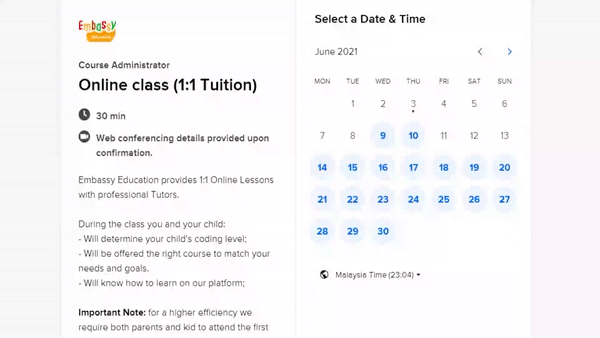
GET YOUR FREE
TUTOR LESSON
✔ Meet our kids-friendly tutors
✔ Find the right course for your kid
✔ Try our platforms online
Learn Online With Our Professional Tutor
at your kid’s convenience!

GET YOUR FREE
TUTOR LESSON
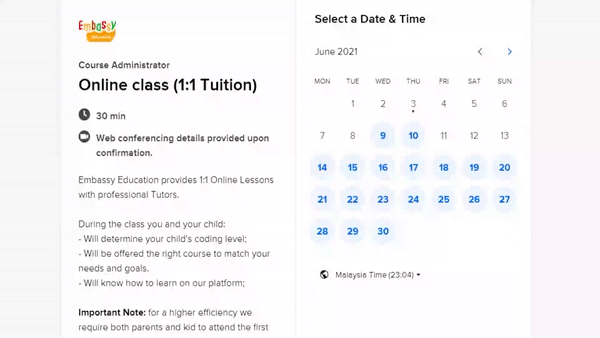
✔ Meet our kids-friendly tutors
✔ Find the right course for your kid
✔ Try our platforms online
Why learn Minecraft Coding with us?

Structured Curriculum
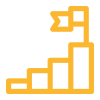
Progressive Difficulty

Interactive Content

Experienced Tutors

Fits Any Budget
Mission of the Course
The goal of our Minecraft Coding Course is children learn more complex concepts and rules of programming by playing games.
Mission of the Course
The goal of our Minecraft Coding Course is children learn more complex concepts and rules of programming by playing games.

Give your kids the opportunity to grow their soft skills faster!
Creativity, Analytical Thinking, Problem-Solving, Teamworking, Research and more
Give your kids the opportunity to grow their soft skills faster!
Creativity, Analytical Thinking, Problem-Solving, Teamworking, Research and more
In our Minecraft Programming Course kids will not only learn how to play but also how to program by using a special training mode. Explore endless worlds and build anything from simple huts to the most luxurious castles. Play in creative mode with unlimited resources, or choose survival mode in which you will have to create weapons and armor and extract resources while defending against dangerous mobs. Create, explore, and survive alone or with friends on mobile devices or computers.
While learning to program in Minecraft, children perform various tasks and go through mini-games. The elements of the game are controlled by special software commands that look like small blocks. These blocks need to be placed in a certain sequence for the program to activate them. This is how children write their own code. And this is just the beginning! Moving forward, by solving problems shown in the video lessons in a game form, children learn basic rules of writing code easily using different algorithms.
MINECRAFT CODING LESSON STRUCTURE
MINECRAFT CODING LESSON STRUCTURE
Beginner Minecraft Coding Lessons (1 - 11)
| Minecraft Coding Lesson 1: Minecraft Mods |
• Construct simple programming to control the drone • Test the program • Learn to use Minecraft |
| Minecraft Coding Lesson 2: Dancing drone |
• Control movement of Drone with more complicated scripts • Construct scripts for an expected specific movement of Turtle |
| Minecraft Coding Lesson 3: Obstacle Course |
• Create block installation scripts • Construct scripts to build obstacles • Construct scripts to overcome obstacles |
| Minecraft Coding Lesson 4: Underground tunnels |
• Construct a block destruction commands • Learn to construct tunnels in Minecraft • Create scripts to pass through a tunnel passage |
| Minecraft Coding Lesson 5: Building a bridge |
• Construct a bridge in Minecraft • Build programming scripts to build bridges |
| Minecraft Coding Lesson 6: Zoo |
• Construct a program using a linear algorithm • A step by step Project creation • Understand the use of slot switch command • Build a hedge with an animal inside |
| Minecraft Coding Lesson 7: Write letters |
• How to plan for a complex construction • Build alphabet letters in Minecraft |
| Minecraft Coding Lesson 8: Stairs with lava |
• How to write a cyclic algorithm • Construct stairs in Minecraft • Practicing the switch slots commands |
| Minecraft Coding Lesson 9: Exploding a village |
• Applying a consistent use of cycles • Debugging project • How to explode a village from underground in Minecraft |
| Minecraft Coding Lesson 10: Variables and spirals |
• Know how to use variables in Minecraft programming • Write a program with inserted cycles • Program a spiral movement for Turtle |
| Minecraft Coding Lesson 11: Terminator |
• Know how to create attack scripts for Turtle • Program Turtle to attack from all directions with the use of inserted cycles and variables • Scanning an area and attacking any things near it |
Elementary Minecraft Coding Lessons (12 - 19)
| Minecraft Coding Lesson 12: Railway |
• Program a script to build a railway in Minecraft • Build a railway with 3 different materials |
| Minecraft Coding Lesson 13: Subway |
• Program a script to build a subway • Build an underground subway with light using inserted cycles |
| Minecraft Coding Lesson 14: Roller coaster |
• Build a rollercoaster in Minecraft • Creating scripts to build a rollercoaster |
| Minecraft Coding Lesson 15: Canal |
• Know how to construct a trench and canal • Program turtle to dig a trench and inserting water to build the canal |
| Minecraft Coding Lesson 16: Fountain |
• Designing a fountain • Program Turtle to build a fountain according to design |
| Minecraft Coding Lesson 17: Waterpark |
• Designing a mini waterpark • Program Turtles to construct waterpark together |
| Minecraft Coding Lesson 18: Portal to hell and paradise |
• Build a portal to a different world in Minecraft • Using variables and inserted cycles in programming |
| Scratch Junior Lesson 19: House |
• Build a house in Minecraft • Acquaintance with subroutines • Using inserted cycles and multiple slots |
Intermediate Minecraft Coding Lessons (20 - 27)
| Minecraft Coding Lesson 20: Iron golems |
• Build a Golem • Practicing variables and inserted cycles in a programming • Using multiple slots in programming • Using subroutines in programming |
| Minecraft Coding Lesson 21: Arena of snowman |
• Build snowmen and fights in the arena • Practicing variables and inserted cycles in a programming • Using multiple slots in programming • Using subroutines in programming |
| Minecraft Coding Lesson 22: The great wall |
• Build a great wall • Introduction to conditional statements in programming • Determination of the number of blocks |
| Minecraft Coding Lesson 23: Great pyramid |
• Build a pyramid • Practicing uses of the condition in programming • Determination of the numbers of blocks for construction |
| Minecraft Coding Lesson 24: Kamikaze |
• Introduction to Break command • Program a block detection and block comparison in programming • Planting a bomb in Minecraft when meeting with an obstacle |
| Minecraft Coding Lesson 25: Minefield |
• Introduction to a random number in programming • Command information output • Practicing subroutines in programming • Program turtle to build a minefield |
| Minecraft Coding Lesson 26: Maze |
• Application of random numbers, conditions, variables, and subroutines • Program Turtle to build a Maze in random |
| Minecraft Coding Lesson 27: Bridges between mountains |
• Application of conditions and commands for defining blocks • Exiting a cycle upon the condition • Introduction a new world in Minecraft • Building bridges and tunnel between and across mountains in Minecraft |
Advanced Minecraft Coding Lessons (28 - 35)
| Minecraft Coding Lesson 28: Minesweeper |
• Programming a turtle to scan a Minefield area • Using the “Discard” command • Using cycles and variables |
| Minecraft Coding Lesson 29: Archer Competition |
• Build an archer arena in Minecraft • Crafting fireworks in Minecraft • Applying loops and switching slots |
| Minecraft Coding Lesson 30: Telegraph |
• Introduction to and construction of a telegraph • Applying Cycles, subroutines, and switch slots • Learn the function of the lever, Redstone, Redstone repeater, note block |
| Minecraft Coding Lesson 31: Fireworks |
• Applying fireworks with the function of Redstone and Redstone repeater • Introduction to the timer in Repeater • Program Turtle to build a firework launchpad |
| Minecraft Coding Lesson 32: Careful sapper |
• Create a conditional program able to check blocks and cycles scripts • Diffusing a Minefield Area • Program an explosion with firework |
| Minecraft Coding Lesson 33: Night lamp |
• Illuminating a village with a night lamp • Understand signal inversion |
| Minecraft Coding Lesson 34: Machine Gun |
• Building a Machine Gun in Minecraft • Know how to set and applying timer • Generator creation on repeaters |
| Minecraft Coding Lesson 35: A gun |
• Shock wave in Minecraft • Application of distributors and red dust in Minecraft • Build a cannon |
Not Sure which coding course to choose?
All Your Answers are in Our free eBook
Why Kids learn coding . How to Start . Offline vs Online Classes . Requirements . Tips & More
Not Sure which coding course to choose?
All Your Answers are in Our free eBook
Why Kids learn coding . How to Start . Offline vs Online Classes . Requirements . Tips & More
WHAT PEOPLE SAY
About Our Minecraft Coding Course
Great Gift for my Nephew 🙂
I bought your course for my nephew. Thank you
Great!
My son is obsessed with The Lord of the Rings and anything attached to it. After finishing your course he wants to build his own “Middle-earth”.
Highly recommended!
Embassy.education Minecraft course teaches programming functions like algorithms, variables, and spirals. It’s more than playing. Highly recommended!
Thank you!
My daughter had played Minecraft game before but I thought she wasn’t making any progress and wouldn’t use her imagination that much. I started to think that maybe she isn’t just creative at all until I found your Minecraft coding course. It not only teaches them how to navigate through the platform but also enables them to grow their own ideas. Thank you!
Share Your Experience
We hear you all the time. Leave your review, help us improve while assisting other parents to choose the relevant courses for their kids!

Share Your Experience
We hear you all the time. Leave your review, help us improve while assisting other parents to choose the relevant courses for their kids!

“Everybody Should Learn How to Program a Computer … because it teaches you how to think.”
– Steve Jobs
“Everybody Should Learn How to Program a Computer … because it teaches you how to think.”
– Steve Jobs
WHAT HAPPENS NEXT
After Your Child Completes Our Minecraft Coding Course?

Embassy.Education is a result-oriented platform and like the rest of our courses, Minecraft Coding Junior is structured in a gamified progressive manner with lessons gradually covering higher levels of knowledge. By the time your child completes our Minecraft Coding Course s/he will be ready to move on the other platforms like Roblox or Python. This way, gradually and consistently by the age of 10-14 years old, your kid will be able to create complex programs, web pages, apps, and games. We wish you good luck in this exciting journey of discovery of the world of programming!

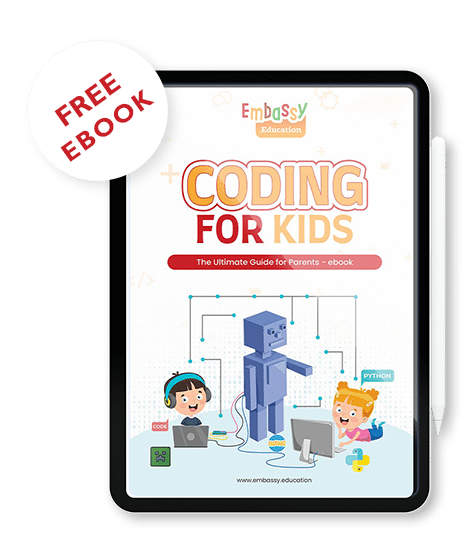
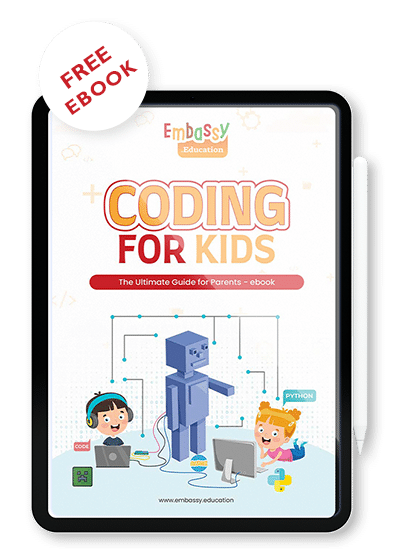




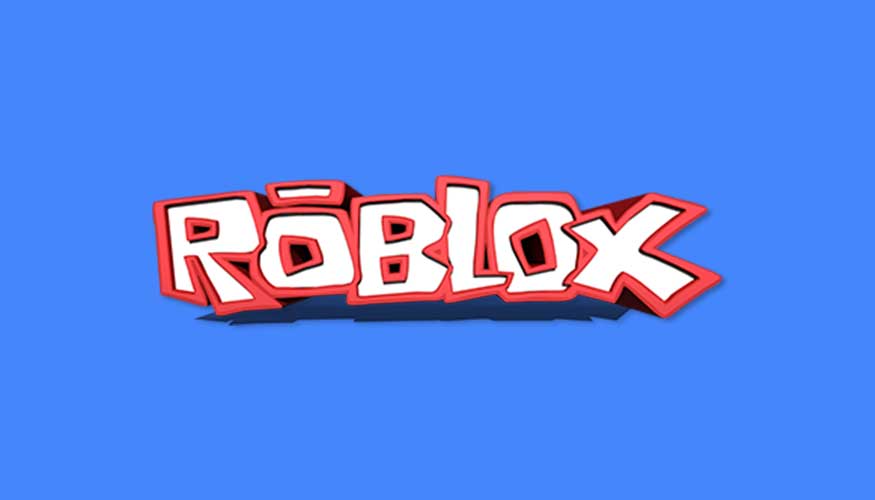



 - US Dollar
- US Dollar - Euro
- Euro - Pound
- Pound - Ringgit
- Ringgit - Ruble
- Ruble - Dirham
- Dirham - Rupiah
- Rupiah - Peso
- Peso - S. Dollar
- S. Dollar - Baht
- Baht - Dong
- Dong