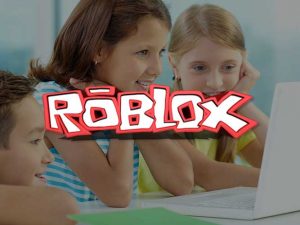This Basic Scratch Junior Course is designed for the youngest of learners. Through the 11 simple lessons, kids learn how to use sound blocks, import sprites, change their sizes or remove them, and animate a car to build a simple cartoon. Making a postcard and a timer are other things that children learn in the Basic course.
Throughout our Scratch Junior course, kids will learn how to connect blocks together in the right sequence to get the right output. They will learn to control a “Sprite”, or program the sprites to act upon a condition or after a delayed time. Kids will also learn about sequential and inserted cycles as well as broadcasting messages between Scratch Junior programming codes. After each lesson, there is homework provided for students to practice what they have learned. Most importantly, our lessons in this Scratch Junior coding course will encourage students to think logically when building the programming code to avoid errors and bugs. All of that is done via series of interesting projects that can be created within Scratch Junior’s coding framework for fun learning.
Curriculum
Beginner Scratch Junior Lessons (1 – 11)
Scratch Junior Lesson 1:
Program Installation |
• Installation of Scratch Jr. |
Scratch Junior Lesson 2:
Getting to know motion blocks |
• Learning about Scratch Jr interfaces and how to use Scratch Jr. |
Scratch Junior Lesson 3:
Getting to know blocks of appearance |
• Learning about blocks in Scratch Jr. |
Scratch Junior Lesson 4:
Build a farm |
• Learn how to use sound blocks
• Learn to record sound in Scratch Jr.
• Learn how to import sprite |
Scratch Junior Lesson 5:
Apple garden |
• Change the size of the sprite |
Scratch Junior Lesson 6:
Moon Landing |
• Learn how to remove the sprite
• Learn about speed blocks
• Use different speed for sprites |
Scratch Junior Lesson 7:
Flight to Saturn |
• Create a project that implements the use of moving up blocks
• Make a sprite to shrink at the start of the program |
Scratch Junior Lesson 8:
Car racing |
• Animate a car in a city.
• Applying logic between the distance of an object and its size. |
Scratch Junior Lesson 9:
New Year Greeting Card |
• Learn to make a postcard with Scratch jr.
• Learn to use text in Scratch jr.
• Learn to change page in Scratch Jr. |
Scratch Junior Lesson 10:
Four Seasons |
• Learn to use the timer in Scratch jr.
• Animate a story of a 4-season place. |
Scratch Junior Lesson 11:
Dancing Time |
• Animate a dancing sprite
• Learn to use a repeat block |