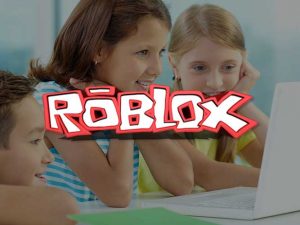This Basic Scratch 3.0 Coding course for kids helps them to learn tons of interesting facts about 11 different countries in the world. Each lesson is dedicated to one country through which kids learn to code simple cartoons. Since this course is for younger learners, it is designed in a way that develops their pattern recognition skills and improves their soft skills.
Beginner Scratch Coding Course
18.58 $
Additional information
| Duration | 11 Lessons |
|---|---|
| Access to Course | 2 Months |
| Age | 7-12 Years Old |
| Languages | English |
| Homework | Yes – You can also add homework checking by a professional tutor to this package (Optional) |
| Tutor | You can add private tutor to this package (Optional) |
| Certificate | No |
| Bonus | – |
Curriculum
Beginner Scratch 3.0 Lessons (1 – 11)
| Scratch Lesson 0: Installation |
• Introduction to scratch website • Know how to register to Scratch website • Know how to download Scratch 3.0 • Know how to work with scratch |
| Scratch Lesson 1: USA |
• Introduction to the USA • Learn to program cat to move forward • Learn to add sounds in the project |
| Scratch Lesson 2: Malaysia |
• Introduction to Malaysia • Painting and Changing costume command • Forever loop • Uses of wait command • Bounce command |
| Scratch Lesson 3: China |
• Introduction to China • Point in direction command • Random command • Touching command |
| Scratch Lesson 4: Brazil |
• Introduction to Brazil • Play sound in Scratch • Change costume commands • Change color effect • Wait command |
| Scratch Lesson 5: Australia |
• Introduction to Australia • When this sprite is clicked • Go to the random position command • Hide and show command • Variable for point |
| Scratch Lesson 6: Madagascar |
• Introduction to Madagascar • Pen down commands • Erase all commands • Set pen size commands • Change Y command • Repeat loop commands |
| Scratch Lesson 7: France |
• Introduction to France • Create Clone • Wait command • Use Layers |
| Scratch Lesson 8: Spain |
• Introduction to Spain • Animating character movements • Rotation degree • Glide commands |
| Scratch Lesson 9: Japan |
• Introduction to Japan • Drawing patterns using 3 sprites • Importance of X and Y position |
| Scratch Lesson 10: Nigeria |
• Introduction to Nigeria • Program a short animation • Say and Broadcast commands • Managing timing |
| Scratch Lesson 11: Great Britain |
• Introduction to Great Britain • Implementing sensing touch command to control characters and game’s rule |
Scratch is the first step, Just saying…
I don’t think if my daughter wants to become a programmer or something else but I think in this competitive world where globalization threatens our children’s future job security, we need to equipe them with lots of different skills if we don’t want them to be jobless 10 years from now. Scratch is the first step, Just saying…
amazing tool for children
I think Scratch is an amazing tool for children.
useful and education course!
The strong point of your Scratch course is that they learn both the content you provided and programming at the same time. It introduces countries but it’s actually coding lessons.
my kids very happy with this scratch course
Scratch attracts all types of children into programming. My two daughters are sharing one platform and are now on lesson 12, so far so good, both very happy to compete with the things that they know…